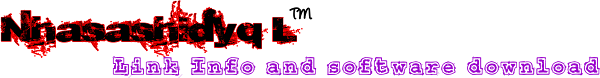Dapatkan Kecerdasan Nyata, Kinerja Terbaik untuk Tugas yang Paling Menuntut
 Prosesor Intel® Core™ i7 generasi ke-3 memberikan kinerja terbaik
untuk PC All-in-One atau PC Standar Anda. Prosesor Intel® Core™ i7
merampungkan tugas-tugas paling menuntut Anda untuk perbedaan yang bisa
Anda lihat dan rasakan dalam teknologi HD atau 3D, multitugas atau
multimedia. Prosesor Intel Core i7 mengusung teknologi canggih yang
memberikan kinerja lebih cepat, lebih cerdas, serta pengalaman PC dan
visual yang lebih kaya untuk semua aktivitas favorit dan menuntut
Anda—mulai dari penyuntingan film hingga game yang dahsyat.
Prosesor Intel® Core™ i7 generasi ke-3 memberikan kinerja terbaik
untuk PC All-in-One atau PC Standar Anda. Prosesor Intel® Core™ i7
merampungkan tugas-tugas paling menuntut Anda untuk perbedaan yang bisa
Anda lihat dan rasakan dalam teknologi HD atau 3D, multitugas atau
multimedia. Prosesor Intel Core i7 mengusung teknologi canggih yang
memberikan kinerja lebih cepat, lebih cerdas, serta pengalaman PC dan
visual yang lebih kaya untuk semua aktivitas favorit dan menuntut
Anda—mulai dari penyuntingan film hingga game yang dahsyat.Lebih cepat
 Intel® Turbo Boost Technology 2.0
secara cerdas dan otomatis meningkatkan kecepatan prosesor hanya ketika
Anda membutuhkannya untuk kinerja yang menyesuaikan diri dengan
Anda—begitu cerdas.1
Intel® Turbo Boost Technology 2.0
secara cerdas dan otomatis meningkatkan kecepatan prosesor hanya ketika
Anda membutuhkannya untuk kinerja yang menyesuaikan diri dengan
Anda—begitu cerdas.1Intel® Quick Sync Video, bagian dari visual tertanam kami, memadukan perangkat keras konversi video ke dalam prosesor untuk mengakselerasi kinerja penyuntingan, perekaman data, dan berbagi video Anda dalam sekejap.2 Kini video yang menunggu Anda, bukan sebaliknya.2
Intel® HD Graphics, pada prosesor Intel® Core™ generasi ke-3, memadukan mesin grafik dan pengolahan media langsung di chip untuk menghadirkan grafik bagaikan hidup demi pengalaman game yang lebih baik. Intel HD Graphics menghadirkan kinerja hingga 3X di atas Intel HD Graphics generasi sebelumnya 3,4,5, 5—dengan ruang tambahan untuk game masa depan. Terbaik di antara semuanya, tidak perlu lagi perangkat keras tambahan.
Lebih kaya
 Intel® Wireless Display
memungkinkan Anda mengalirkan konten favorit dengan mudah secara
nirkabel ke HDTV, sehingga Anda bisa menikmati segala hal yang Anda
sukai tentang Ultrabook™ atau PC di layar besar Anda.6
Intel® Wireless Display
memungkinkan Anda mengalirkan konten favorit dengan mudah secara
nirkabel ke HDTV, sehingga Anda bisa menikmati segala hal yang Anda
sukai tentang Ultrabook™ atau PC di layar besar Anda.6 Intel® Clear Video HD Technology memberi Anda visual yang memukau dan seperti benar-benar hidup—menampilkan maksud sesungguhnya. Paket teknologi Intel Clear Video HD Technology menghadirkan gambar yang lebih tajam dan lebih lembut dengan warna-warna yang lebih kaya, membuat setiap gambar menjadi sempurna.2
Intel® Insider™ mengungkap dunia film HD premium dan menampilkannya di dalam Ultrabook™ atau PC All-in-One atau PC Standar sehingga Anda bisa menonton pemrograman HD yang sebelumnya tidak tersedia di layar Anda—atau mengalirkannya secara nirkabel ke HDTV dengan Intel® Wireless Display.7
Intel® InTru™ 3D Technology menambahkan dimensi baru ke pengalaman tampilan sehingga Anda bisa bermain game, menonton film 3D dengan pemutaran Blu-ray* Stereo 3D* dan kacamata 3D rana, dan banyak lagi lainnya dalam teknologi 3D. Nikmati semuanya dalam resolusi HD 1080p penuh di TV Anda melalui HDMI* 1.4.8
Lebih lembut
 Intel® Hyper-Threading Technology
memungkinkan setiap inti prosesor bekerja dalam dua hal
sekaligus—hingga multitugas cerdas 4-arah dalam Intel® Core™ i5—sehingga
Anda dengan sangat mudah bisa berpindah antar aplikasi.9
Intel® Hyper-Threading Technology
memungkinkan setiap inti prosesor bekerja dalam dua hal
sekaligus—hingga multitugas cerdas 4-arah dalam Intel® Core™ i5—sehingga
Anda dengan sangat mudah bisa berpindah antar aplikasi.9
Dengan seperangkat fitur terbaik kami, prosesor Intel® Core™ i7
generasi ke-3 merupakan pilihan ideal untuk apa pun yang ingin Anda
lakukan. Anda akan menyaksikan alasan mengapa sesuatu lebih menakjubkan
dibandingkan Ultrabook, PC All-in-One, atau PC Standar ketika Anda
melakukannya dengan teknologi ini.